資訊專欄INFORMATION COLUMN

本篇文章就是介紹關(guān)于vue3集成Element-plus實(shí)現(xiàn)按需自動(dòng)引入組件的相關(guān)資料,為了讓大家詳細(xì)了解,附有詳細(xì)內(nèi)容。
element-plus正是element-ui針對(duì)于vue3開(kāi)發(fā)的一個(gè)UI組件庫(kù),
它的使用方式和很多其他的組件庫(kù)是一樣的,其他類似于ant-design-vue、NaiveUI、VantUI都是差不多的;安裝element-plus
首先下載element-plus
npm install element-plus
1、第一種方式,使用全局引入
引入element-plus的方式是全局引入,代表的含義是所有的組件和插件都會(huì)被自動(dòng)注冊(cè),
優(yōu)點(diǎn):上手快
缺點(diǎn):會(huì)增大包的體積
在main.ts文件中
import { createApp } from 'vue'
// 全局引入
import ElementPlus from 'element-plus'
import 'element-plus/dist/index.css'
import App from './App.vue'
import router from './router'
import store from './store'
const app = createApp(App)
app.use(router)
app.use(store)
app.use(ElementPlus)
app.mount('#app')2、第二種方式,使用局部引入
局部引入也就是在開(kāi)發(fā)中用到某個(gè)組件對(duì)某個(gè)組件進(jìn)行引入,
<template>
<div>
<el-button>Default</el-button>
<el-button type="primary">Primary</el-button>
<el-button type="success">Success</el-button>
<el-button type="info">Info</el-button>
<el-button type="warning">Warning</el-button>
<el-button type="danger">Danger</el-button>
<el-button>中文</el-button>
</div>
</template>
<script>
import { defineComponent } from 'vue'
// 局部引入
import { ElButton } from 'element-plus'
import 'element-plus/theme-chalk/el-button.css'
import 'element-plus/theme-chalk/base.css'
export default defineComponent({
components: { ElButton },
setup() {
return {}
}
})
</script>
<style></style>要注意的是在開(kāi)發(fā)時(shí)每次使用都要手動(dòng)在組件中引入對(duì)應(yīng)的css樣式,這樣使用時(shí)就會(huì)很麻煩
3、按需自動(dòng)引入element-plus推薦
需要安裝unplugin-vue-components和unplugin-auto-import這兩款插件
npm install -D unplugin-vue-components unplugin-auto-import
安裝完成之后在vue.config.js文件中配置
// vue.config.js
const AutoImport = require('unplugin-auto-import/webpack')
const Components = require('unplugin-vue-components/webpack')
const { ElementPlusResolver } = require('unplugin-vue-components/resolvers')
module.exports = {
outputDir: './build',
// 和webpapck屬性完全一致,最后會(huì)進(jìn)行合并
configureWebpack: {
resolve: {
alias: {
components: '@/components'
}
},
//配置webpack自動(dòng)按需引入element-plus,
plugins: [
AutoImport({
resolvers: [ElementPlusResolver()]
}),
Components({
resolvers: [ElementPlusResolver()]
})
]
}
}按需自動(dòng)引入配置完之后,在組件中可直接使用,不需要引用和注冊(cè) 這里已經(jīng)實(shí)現(xiàn)了按需自動(dòng)移入Element-plus組件 組件中直接使用:
<template>
<div>
<el-button>Default</el-button>
<el-button type="primary">Primary</el-button>
<el-button type="success">Success</el-button>
<el-button type="info">Info</el-button>
<el-button type="warning">Warning</el-button>
<el-button type="danger">Danger</el-button>
<el-button>中文</el-button>
</div>
</template>
<script>
import { defineComponent } from 'vue'
export default defineComponent({
setup() {
return {}
}
})
</script>
<style></style>效果:
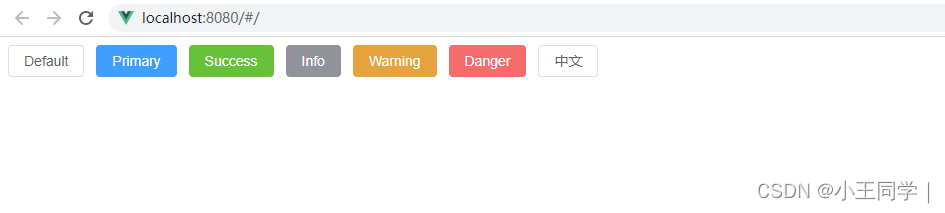
歡迎大家觀看更多精彩內(nèi)容。
文章版權(quán)歸作者所有,未經(jīng)允許請(qǐng)勿轉(zhuǎn)載,若此文章存在違規(guī)行為,您可以聯(lián)系管理員刪除。
轉(zhuǎn)載請(qǐng)注明本文地址:http://specialneedsforspecialkids.com/yun/128378.html
在項(xiàng)目中遇見(jiàn)很多問(wèn)題,報(bào)錯(cuò)是其中常見(jiàn)問(wèn)題之一,例如在創(chuàng)建 Vue3 + Element-plus 項(xiàng)目中安裝插件,在按照要求配置后運(yùn)行項(xiàng)目,npm 報(bào)錯(cuò),究竟是怎么回事那? 我們?cè)?采用自動(dòng)導(dǎo)入,Element-plus 文檔后,安裝 unplugin-vue-components 和 unplugin-auto-import 兩款插件,之后就運(yùn)行項(xiàng)目,結(jié)果出現(xiàn)npm 報(bào)錯(cuò) ERROR ...
可以用實(shí)現(xiàn)局部組件(dom)的重新渲染可以實(shí)現(xiàn)頁(yè)面的局部刷新。有一個(gè)最簡(jiǎn)單辦法,我們可以用Vue中的v-if指令來(lái)實(shí)現(xiàn)。 我們的思路是:除了上述用Vue中的v-if指令來(lái)實(shí)現(xiàn),我們也可以用另一個(gè)方法就是新建一個(gè)空白組件,需要刷新局部頁(yè)面時(shí)跳轉(zhuǎn)至這個(gè)空白組件頁(yè)面,然后在空白組件內(nèi)的beforeRouteEnter守衛(wèi)中又跳轉(zhuǎn)回原來(lái)的頁(yè)面。 如下圖所示,在Vue3.X中不僅可以實(shí)現(xiàn)點(diǎn)擊刷新,按...
現(xiàn)在客戶來(lái)了一個(gè)項(xiàng)目簡(jiǎn)況:有一個(gè)業(yè)務(wù)場(chǎng)景是添加門店的地址和經(jīng)緯度,地址可以輸入,參考用經(jīng)緯度當(dāng)然不行,目前有最好方式就是讓用戶在地圖上搜索或者直接點(diǎn)擊獲取點(diǎn)的經(jīng)緯度等詳細(xì)信息。現(xiàn)在我們就看具體的內(nèi)容。 登錄高德開(kāi)放平臺(tái) 創(chuàng)建應(yīng)用,添加Key,選擇Web端(JS API),生成Key和安全密鑰 引入地圖 JSAPI 項(xiàng)目中使用了官方推薦的 JSAPILoader 來(lái)加載地圖 安裝官方 ...
摘要:五六月份推薦集合查看最新的請(qǐng)點(diǎn)擊集前端最近很火的框架資源定時(shí)更新,歡迎一下。蘇幕遮燎沈香宋周邦彥燎沈香,消溽暑。鳥(niǎo)雀呼晴,侵曉窺檐語(yǔ)。葉上初陽(yáng)乾宿雨,水面清圓,一一風(fēng)荷舉。家住吳門,久作長(zhǎng)安旅。五月漁郎相憶否。小楫輕舟,夢(mèng)入芙蓉浦。 五、六月份推薦集合 查看github最新的Vue weekly;請(qǐng)::點(diǎn)擊::集web前端最近很火的vue2框架資源;定時(shí)更新,歡迎 Star 一下。 蘇...
閱讀 547·2023-03-27 18:33
閱讀 732·2023-03-26 17:27
閱讀 630·2023-03-26 17:14
閱讀 591·2023-03-17 21:13
閱讀 521·2023-03-17 08:28
閱讀 1801·2023-02-27 22:32
閱讀 1292·2023-02-27 22:27
閱讀 2178·2023-01-20 08:28