Centos8下 K8S 安裝配置Mysql8 多主MGR

k8s環境:1臺master節點,3臺node節點。
192.168.37.128 k8s1 192.168.37.130 k8s2 192.168.37.131 k8s3 192.168.37.129 k8s4 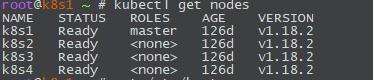
|
拉取MySQL最新的鏡像
docker pull mysql |
準備namespace文件
cat namespace.yaml
apiVersion: v1
kind: Namespace
metadata:
name: mysqldb
|
準備service文件
cat service.yaml
apiVersion: v1
kind: Service
metadata:
name: mgrtest
namespace: mysqldb
spec:
clusterIP: None
selector:
name: mysql-mgr
ports:
- name: foo
port: 3306
targetPort: 3306
|
MySQL參數配置文件configmap(節點1)
節點1:
cat mysql-mgr-cnf-0.yaml
apiVersion: v1
kind: ConfigMap
metadata:
name: mysql-mgr-0-cnf
namespace: mysqldb
data:
mysql-mgr-0.cnf: |
[mysqld]
port = 3306
character_set_server = utf8
server_id = 1
log_bin = mysql-bin
relay-log = relay-bin
#back_log = 500
#max_connections = 3000
#wait_timeout = 5022397
interactive_timeout = 5022397
max_connect_errors = 1000
relay-log-recovery=1
#max_allowed_packet = 32M
sort_buffer_size = 4M
read_buffer_size = 4M
join_buffer_size = 8M
thread_cache_size = 64
#tmp_table_size = 256M
log_slave_updates=1
long_query_time = 1
slow_query_log = 1
skip-name-resolve
innodb_buffer_pool_size=700M
#innodb_data_file_path = ibdata1:1024M:autoextend
innodb_flush_log_at_trx_commit=1
innodb_log_buffer_size = 16M
innodb_log_file_size = 256M
innodb_log_files_in_group = 2
innodb_max_dirty_pages_pct = 50
sync_binlog=1
master_info_repository=TABLE
relay_log_info_repository=TABLE
log_timestamps=SYSTEM
gtid_mode = ON
enforce_gtid_consistency = ON
master_info_repository = TABLE
relay_log_info_repository = TABLE
log_slave_updates = ON
binlog_checksum = NONE
log_slave_updates = ON
slave_parallel_type=LOGICAL_CLOCK
slave_parallel_workers=8
slave-preserve-commit-order=on
#group_replication_compression_threshold=200000
plugin_load_add=group_replication.so
transaction_write_set_extraction = XXHASH64
loose-group_replication_group_name="01e5fb97-be64-41f7-bafd-3afc7a6ab555"
loose-group_replication_start_on_boot=off
loose-group_replication_local_address="k8s2.mgrtest.mysqldb.svc.cluster.local:13306"
loose-group_replication_group_seeds="k8s2.mgrtest.mysqldb.svc.cluster.local:13306,k8s3.mgrtest.mysqldb.svc.cluster.local:13306,k8s4.mgrtest.mysqldb.svc.cluster.local:13306"
loose-group_replication_bootstrap_group = off
loose-group_replication_ip_whitelist=10.96.0.0/16,172.16.0.0/16,192.168.0.0/16,172.17.0.0/16,127.0.0.1/8
report_host = k8s2.mgrtest.mysqldb.svc.cluster.local
[mysqldump]
quick
max_allowed_packet = 32M |
MySQL參數配置文件configmap(節點2)
cat mysql-mgr-cnf-1.yaml
apiVersion: v1
kind: ConfigMap
metadata:
name: mysql-mgr-1-cnf
namespace: mysqldb
data:
mysql-mgr-1.cnf: |
[mysqld]
port = 3306
character_set_server = utf8
server_id = 2
log_bin = mysql-bin
relay-log = relay-bin
#back_log = 500
#max_connections = 3000
#wait_timeout = 5022397
interactive_timeout = 5022397
max_connect_errors = 1000
relay-log-recovery=1
#max_allowed_packet = 32M
sort_buffer_size = 4M
read_buffer_size = 4M
join_buffer_size = 8M
thread_cache_size = 64
#tmp_table_size = 256M
log_slave_updates=1
long_query_time = 1
slow_query_log = 1
skip-name-resolve
innodb_buffer_pool_size=700M
#innodb_data_file_path = ibdata1:1024M:autoextend
innodb_flush_log_at_trx_commit=1
innodb_log_buffer_size = 16M
innodb_log_file_size = 256M
innodb_log_files_in_group = 2
innodb_max_dirty_pages_pct = 50
sync_binlog=1
master_info_repository=TABLE
relay_log_info_repository=TABLE
log_timestamps=SYSTEM
gtid_mode = ON
enforce_gtid_consistency = ON
master_info_repository = TABLE
relay_log_info_repository = TABLE
log_slave_updates = ON
binlog_checksum = NONE
log_slave_updates = ON
slave_parallel_type=LOGICAL_CLOCK
slave_parallel_workers=8
slave-preserve-commit-order=on
#group_replication_compression_threshold=200000
transaction_write_set_extraction = XXHASH64
loose-group_replication_group_name="01e5fb97-be64-41f7-bafd-3afc7a6ab555"
loose-group_replication_start_on_boot=off
loose-group_replication_local_address="k8s3.mgrtest.mysqldb.svc.cluster.local:13306"
loose-group_replication_group_seeds="k8s2.mgrtest.mysqldb.svc.cluster.local:13306,k8s3.mgrtest.mysqldb.svc.cluster.local:13306,k8s4.mgrtest.mysqldb.svc.cluster.local:13306"
loose-group_replication_bootstrap_group = off
loose-group_replication_ip_whitelist=10.96.0.0/16,172.16.0.0/16,192.168.0.0/16,172.17.0.0/16,127.0.0.1/8
report_host = k8s3.mgrtest.mysqldb.svc.cluster.local
[mysqldump]
quick
max_allowed_packet = 32M |
MySQL參數配置文件configmap(節點3)
cat mysql-mgr-cnf-2.yaml
apiVersion: v1
kind: ConfigMap
metadata:
name: mysql-mgr-2-cnf
namespace: mysqldb
data:
mysql-mgr-2.cnf: |
[mysqld]
port = 3306
character_set_server = utf8
server_id = 3
log_bin = mysql-bin
relay-log = relay-bin
#back_log = 500
#max_connections = 3000
#wait_timeout = 5022397
interactive_timeout = 5022397
max_connect_errors = 1000
relay-log-recovery=1
#max_allowed_packet = 32M
sort_buffer_size = 4M
read_buffer_size = 4M
join_buffer_size = 8M
thread_cache_size = 64
#tmp_table_size = 256M
log_slave_updates=1
long_query_time = 1
slow_query_log = 1
skip-name-resolve
innodb_buffer_pool_size=700M
#innodb_data_file_path = ibdata1:1024M:autoextend
innodb_flush_log_at_trx_commit=1
innodb_log_buffer_size = 16M
innodb_log_file_size = 256M
innodb_log_files_in_group = 2
innodb_max_dirty_pages_pct = 50
sync_binlog=1
master_info_repository=TABLE
relay_log_info_repository=TABLE
log_timestamps=SYSTEM
gtid_mode = ON
enforce_gtid_consistency = ON
master_info_repository = TABLE
relay_log_info_repository = TABLE
log_slave_updates = ON
binlog_checksum = NONE
log_slave_updates = ON
slave_parallel_type=LOGICAL_CLOCK
slave_parallel_workers=8
slave-preserve-commit-order=on
#group_replication_compression_threshold=200000
transaction_write_set_extraction = XXHASH64
loose-group_replication_group_name="01e5fb97-be64-41f7-bafd-3afc7a6ab555"
loose-group_replication_start_on_boot=off
loose-group_replication_local_address="k8s4.mgrtest.mysqldb.svc.cluster.local:13306"
loose-group_replication_group_seeds="k8s2.mgrtest.mysqldb.svc.cluster.local:13306,k8s3.mgrtest.mysqldb.svc.cluster.local:13306,k8s4.mgrtest.mysqldb.svc.cluster.local:13306"
loose-group_replication_bootstrap_group = off
loose-group_replication_ip_whitelist=10.96.0.0/16,172.16.0.0/16,192.168.0.0/16,172.17.0.0/16,127.0.0.1/8
report_host = k8s4.mgrtest.mysqldb.svc.cluster.local
[mysqldump]
quick
max_allowed_packet = 32M |
準備pod文件節點1
cat node1_pod.yaml
apiVersion: v1
kind: Pod
metadata:
name: k8s2
namespace: mysqldb
labels:
name: mysql-mgr
spec:
nodeName: k8s2
hostname: k8s2
subdomain: mgrtest
containers:
- image: mysql:latest
name: mysql-mgr-0
imagePullPolicy: IfNotPresent
command: [ "/bin/bash", "-ce", "cd /usr/bin && mysqld --initialize-insecure --user=mysql && mysqld_safe && tail -f /dev/null" ]
ports:
- containerPort: 3306
volumeMounts:
- name: tz-config
mountPath: /etc/localtime
- name: mysql-data
mountPath: /data/mysql/data/
- name: mysql-config
mountPath: /etc/my.cnf
subPath: my.cnf
volumes:
- name: tz-config
hostPath:
path: /etc/localtime
- name: mysql-data
hostPath:
path: /data/mysql/data/
- name: mysql-config
configMap:
name: mysql-mgr-0-cnf
items:
- key: mysql-mgr-0.cnf
path: my.cnf
|
cat node2_pod.yaml
apiVersion: v1
kind: Pod
metadata:
name: k8s3
namespace: mysqldb
labels:
name: mysql-mgr
spec:
nodeName: k8s3
hostname: k8s3
subdomain: mgrtest
containers:
- image: mysql:latest
name: mysql-mgr-1
imagePullPolicy: IfNotPresent
command: [ "/bin/bash", "-ce", "cd /usr/bin && mysqld --initialize-insecure --user=mysql && mysqld_safe && tail -f /dev/null" ]
ports:
- containerPort: 3306
volumeMounts:
- name: tz-config
mountPath: /etc/localtime
- name: mysql-data
mountPath: /data/mysql/data
- name: mysql-config
mountPath: /etc/my.cnf
subPath: my.cnf
volumes:
- name: tz-config
hostPath:
path: /etc/localtime
- name: mysql-data
hostPath:
path: /data/mysql/data/
- name: mysql-config
configMap:
name: mysql-mgr-1-cnf
items:
- key: mysql-mgr-1.cnf
path: my.cnf
|
cat node3_pod.yaml
apiVersion: v1
kind: Pod
metadata:
name: k8s4
namespace: mysqldb
labels:
name: mysql-mgr
spec:
nodeName: k8s4
hostname: k8s4
subdomain: mgrtest
containers:
- image: mysql:latest
name: mysql-mgr-2
imagePullPolicy: IfNotPresent
command: [ "/bin/bash", "-ce", "cd /usr/bin && mysqld --initialize-insecure --user=mysql && mysqld_safe && tail -f /dev/null" ]
ports:
- containerPort: 3306
volumeMounts:
- name: tz-config
mountPath: /etc/localtime
- name: mysql-data
mountPath: /data/mysql/data
- name: mysql-config
mountPath: /etc/my.cnf
subPath: my.cnf
volumes:
- name: tz-config
hostPath:
path: /etc/localtime
- name: mysql-data
hostPath:
path: /data/mysql/data/
- name: mysql-config
configMap:
name: mysql-mgr-2-cnf
items:
- key: mysql-mgr-2.cnf
path: my.cnf |
3、創建namespace,service,configmap,podkubectl create -f namespace.yaml
kubectl create -f service.yaml
kubectl create -f mysql-mgr-cnf-0.yaml
kubectl create -f mysql-mgr-cnf-1.yaml
kubectl create -f mysql-mgr-cnf-2.yaml
kubectl create -f node1_pod.yaml
kubectl create -f node2_pod.yaml
kubectl create -f node3_pod.yaml |
1.查看pods狀態(看到node節點的mysql已經在運行)
# kubectl get pods -n mysqldb -o wide NAME READY STATUS RESTARTS AGE IP NODE NOMINATED NODE READINESS GATES k8s2 1/1 Running 0 112s 172.16.109.65 k8s2 k8s3 1/1 Running 0 112s 172.16.219.1 k8s3 k8s4 1/1 Running 0 111s 172.16.106.129 k8s4 |
kubectl exec -it k8s2 -n mysqldb /bin/bash
alter user root@localhost identified by Mysql123!@#;
set sql_log_bin=0;
create user rpl_user@% identified by Rpl_pass@123;
grant replication slave on *.* to rpl_user@%;
flush privileges;
set sql_log_bin=1;
change master to master_user=rpl_user,master_password=Rpl_pass@123 for channel group_replication_recovery;
install PLUGIN group_replication SONAME group_replication.so;
reset master;
set global group_replication_single_primary_mode=FALSE;
set global group_replication_enforce_update_everywhere_checks=TRUE;
set global group_replication_bootstrap_group=ON;
start group_replication;
set global group_replication_bootstrap_group=OFF;
select * from performance_schema.replication_group_members;
1節點執行完后可以看到狀態圖 
|
kubectl exec -it k8s3 -n mysqldb /bin/bash
set sql_log_bin=0;
create user rpl_user@% identified by Rpl_pass@123;
grant replication slave on *.* to rpl_user@%;
flush privileges;
set sql_log_bin=1;
change master to master_user=rpl_user,master_password=Rpl_pass@123 for channel group_replication_recovery;
install PLUGIN group_replication SONAME group_replication.so;
reset master;
set global group_replication_single_primary_mode=FALSE;
set global group_replication_enforce_update_everywhere_checks=TRUE;
set global group_replication_recovery_get_public_key=on;
start group_replication;
select * from performance_schema.replication_group_members;

|
節點3操作
kubectl exec -it k8s4 -n mysqldb /bin/bash
set sql_log_bin=0;
create user rpl_user@% identified by Rpl_pass@123;
grant replication slave on *.* to rpl_user@%;
flush privileges;
set sql_log_bin=1;
change master to master_user=rpl_user,master_password=Rpl_pass@123 for channel group_replication_recovery;
install PLUGIN group_replication SONAME group_replication.so;
reset master;
set global group_replication_single_primary_mode=FALSE;
set global group_replication_enforce_update_everywhere_checks=TRUE;
set global group_replication_recovery_get_public_key=on;
start group_replication;
select * from performance_schema.replication_group_members;
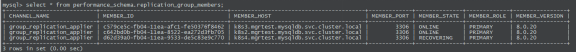
|
配置完MGR后狀態為多主狀態
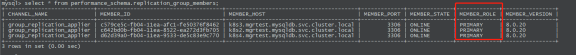
問題namespaces"mysqldb" already exists
創建mysqldb的namespace時,因為已經存在一個mysqldb的namespace,報錯如下:
kubectl create -f namespace.yaml Error from server (AlreadyExists): error when creating "namespace.yaml": object is being deleted: namespaces "mysqldb" already exists
查看狀態也是Terminating的 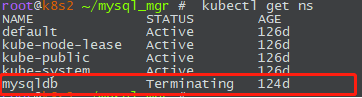
|
解決方式
1.獲取mysqldb的namespace下json格式文件 # kubectl get namespace mysqldb -o json > /tmp/mysqldb.json 2.刪除掉spec里面指定的內容 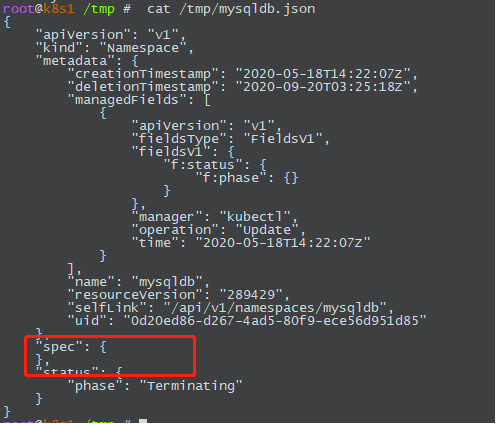
3.新開一個終端窗口執行kubectl proxy --port=8081,監聽本地
# kubectl proxy --port=8081 Starting to serve on 127.0.0.1:8081 4.執行
# curl -k -H "Content-Type: application/json" -X PUT --data-binary @mysqldb.json http://127.0.0.1:8081/api/v1/namespaces/mysqldb/finalize 注意以上替換mysqldb名字 5.執行完后,查看namespace,mysqldb的Terminating狀態已經沒有了 
|
文章版權歸作者所有,未經允許請勿轉載,若此文章存在違規行為,您可以聯系管理員刪除。
轉載請注明本文地址:http://specialneedsforspecialkids.com/yun/130047.html
